TPC-DS Benchmark
TPC-DS(Transaction Processing Performance Council Decision Support Benchmark)是一个以决策支持为重点的基准测试,旨在评估数据仓库和分析系统的性能。它是由 TPC(Transaction Processing Performance Council)组织开发的,用于比较不同系统在处理复杂查询和大规模数据分析方面的能力。
TPC-DS 的设计目标是模拟现实世界中的复杂决策支持工作负载。它通过一系列复杂的查询和数据操作来测试系统的性能,包括联接、聚合、排序、过滤、子查询等。这些查询模式涵盖了从简单到复杂的各种场景,如报表生成、数据挖掘、OLAP(联机分析处理)等。
本文档主要介绍 Doris 在 TPC-DS 1000G 测试集上的性能表现。
在 TPC-DS 标准测试数据集上的 99 个查询上,我们基于 Apache Doris 2.1.7-rc03 和 Apache Doris 2.0.15.1 版本进行了对比测试。
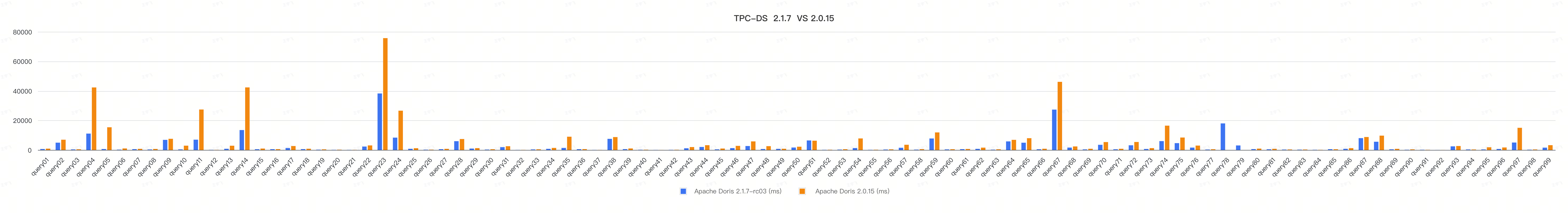
1. 硬件环境
| 硬件 | 配置说明 |
|---|---|
| 机器数量 | 4 台阿里云主机(1 个 FE,3 个 BE) |
| CPU | Intel Xeon (Ice Lake) Platinum 8369B 32核 |
| 内存 | 128G |
| 磁盘 | 阿里云 ESSD (PL0) |
2. 软件环境
- Doris 部署 3BE 1FE
- 内核版本:Linux version 5.15.0-101-generic
- 操作系统版本:Ubuntu 20.04 LTS (Focal Fossa)
- Doris 软件版本:Apache Doris 2.1.7-rc03、Apache Doris 2.0.15.1
- JDK:openjdk version "1.8.0_352-352"
3. 测试数据量
整个测试模拟生成 TPC-DS 1000G 的数据分别导入到 Apache Doris 2.1.7-rc03 和 Apache Doris 2.0.15.1 版本进行测试,下面是表的相关说明及数据量。
| TPC-DS 表名 | 行数 |
|---|---|
| customer_demographics | 1,920,800 |
| reason | 65 |
| warehouse | 20 |
| date_dim | 73,049 |
| catalog_sales | 1,439,980,416 |
| call_center | 42 |
| inventory | 783,000,000 |
| catalog_returns | 143,996,756 |
| household_demographics | 7,200 |
| customer_address | 6,000,000 |
| income_band | 20 |
| catalog_page | 30,000 |
| item | 300,000 |
| web_returns | 71,997,522 |
| web_site | 54 |
| promotion | 1,500 |
| web_sales | 720,000,376 |
| store | 1,002 |
| web_page | 3,000 |
| time_dim | 86,400 |
| store_returns | 287,999,764 |
| store_sales | 2,879,987,999 |
| ship_mode | 20 |
| customer | 12,000,000 |
4. 测试 SQL
TPC-DS 99 个测试查询语句: TPC-DS-Query-SQL
5. 测试结果
这里我们使用 Apache Doris 2.1.7-rc03 和 Apache Doris 2.0.15.1 版本进行对比测试,测试结果如下:(由于缺少最新的内存优化,Apache Doris 2.0.15.1 q78 q79无法执行,在计算总和时被删除)
| Query | Apache Doris 2.1.7-rc03 (ms) | Apache Doris 2.0.15.1-rc01 (ms) |
|---|---|---|
| query01 | 630 | 890 |
| query02 | 4930 | 6930 |
| query03 | 360 | 460 |
| query04 | 11070 | 42320 |
| query05 | 620 | 15360 |
| query06 | 220 | 1020 |
| query07 | 550 | 750 |
| query08 | 330 | 670 |
| query09 | 6830 | 7550 |
| query10 | 370 | 2900 |
| query11 | 6960 | 27380 |
| query12 | 100 | 80 |
| query13 | 790 | 2860 |
| query14 | 13470 | 42340 |
| query15 | 510 | 940 |
| query16 | 520 | 550 |
| query17 | 1310 | 2650 |
| query18 | 560 | 820 |
| query19 | 200 | 400 |
| query20 | 100 | 190 |
| query21 | 80 | 80 |
| query22 | 2300 | 3070 |
| query23 | 38240 | 75260 |
| query24 | 8340 | 26580 |
| query25 | 780 | 1190 |
| query26 | 200 | 220 |
| query27 | 530 | 750 |
| query28 | 5940 | 7400 |
| query29 | 940 | 1250 |
| query30 | 270 | 490 |
| query31 | 1890 | 2530 |
| query32 | 60 | 70 |
| query33 | 350 | 450 |
| query34 | 750 | 1380 |
| query35 | 1370 | 8970 |
| query36 | 530 | 570 |
| query37 | 60 | 60 |
| query38 | 7520 | 8710 |
| query39 | 560 | 1010 |
| query40 | 150 | 180 |
| query41 | 50 | 40 |
| query42 | 100 | 140 |
| query43 | 1150 | 1960 |
| query44 | 2020 | 3220 |
| query45 | 430 | 960 |
| query46 | 1250 | 2760 |
| query47 | 2660 | 5790 |
| query48 | 630 | 2570 |
| query49 | 730 | 800 |
| query50 | 1640 | 2200 |
| query51 | 6430 | 6270 |
| query52 | 110 | 160 |
| query53 | 250 | 490 |
| query54 | 1280 | 7790 |
| query55 | 110 | 160 |
| query56 | 290 | 410 |
| query57 | 1480 | 3510 |
| query58 | 240 | 550 |
| query59 | 7760 | 11870 |
| query60 | 380 | 490 |
| query61 | 540 | 670 |
| query62 | 740 | 1560 |
| query63 | 210 | 460 |
| query64 | 5790 | 6840 |
| query65 | 4900 | 7960 |
| query66 | 480 | 810 |
| query67 | 27320 | 46110 |
| query68 | 1600 | 2380 |
| query69 | 380 | 800 |
| query70 | 3480 | 5330 |
| query71 | 460 | 790 |
| query72 | 3160 | 5390 |
| query73 | 660 | 1250 |
| query74 | 5990 | 16450 |
| query75 | 4610 | 8410 |
| query76 | 1590 | 2950 |
| query77 | 300 | 480 |
| query78 | 17970 | x |
| query79 | 3040 | x |
| query80 | 570 | 910 |
| query81 | 460 | 760 |
| query82 | 270 | 330 |
| query83 | 220 | 290 |
| query84 | 130 | 110 |
| query85 | 520 | 470 |
| query86 | 760 | 1220 |
| query87 | 800 | 8760 |
| query88 | 5560 | 9690 |
| query89 | 430 | 750 |
| query90 | 150 | 400 |
| query91 | 150 | 120 |
| query92 | 40 | 40 |
| query93 | 2440 | 2670 |
| query94 | 340 | 310 |
| query95 | 350 | 1810 |
| query96 | 660 | 1680 |
| query97 | 5020 | 14990 |
| query98 | 190 | 330 |
| query99 | 1560 | 3230 |
| Total | 261320 | 507380 |
6. 环境准备
请先参照 官方文档 进行 Doris 的安装部署,以获得一个正常运行中的 Doris 集群(至少包含 1 FE 1 BE,推荐 1 FE 3 BE)。
7. 数据准备
7.1 下载安装 TPC-DS 数据生成工具
执行以下脚本下载并编译 tpcds-tools 工具。
sh bin/build-tpcds-tools.sh
7.2 生成 TPC-DS 测试集
执行以下脚本生成 TPC-DS 数据集:
sh bin/gen-tpcds-data.sh -s 1000
注 1:通过
sh gen-tpcds-data.sh -h查看脚本帮助。注 2:数据会以
.dat为后缀生成在tpcds-data/目录下。文件总大小约 1000GB。生成时间可能在数分钟到 1 小时不等。注 3:默认生成 100G 的标准测试数据集
7.3 建表
7.3.1 准备 doris-cluster.conf 文件
在调用导入脚本前,需要将 FE 的 ip 端口等信息写在 doris-cluster.conf 文件中。
文件位置在 ${DORIS_HOME}/tools/tpcds-tools/conf/ 目录下。
文件内容包括 FE 的 ip,HTTP 端口,用户名,密码以及待导入数据的 DB 名称:
# Any of FE host
export FE_HOST='127.0.0.1'
# http_port in fe.conf
export FE_HTTP_PORT=8030
# query_port in fe.conf
export FE_QUERY_PORT=9030
# Doris username
export USER='root'
# Doris password
export PASSWORD=''
# The database where TPC-DS tables located
export DB='tpcds'
7.3.2 执行以下脚本生成创建 TPC-DS 表
sh bin/create-tpcds-tables.sh -s 1000
或者复制 create-tpcds-tables.sql 中的建表语句,在 Doris 中执行。
7.4 导入数据
通过下面的命令执行数据导入:
sh bin/load-tpcds-data.sh
7.5 查询测试
7.5.1 执行查询脚本
单个 SQL 执行 或者 执行下面的命令
sh bin/run-tpcds-queries.sh -s 1000
7.5.2 单个 SQL 执行
你也可以从代码库里获取最新的 SQL。最新测试查询语句地址:TPC-DS 测试查询语句

