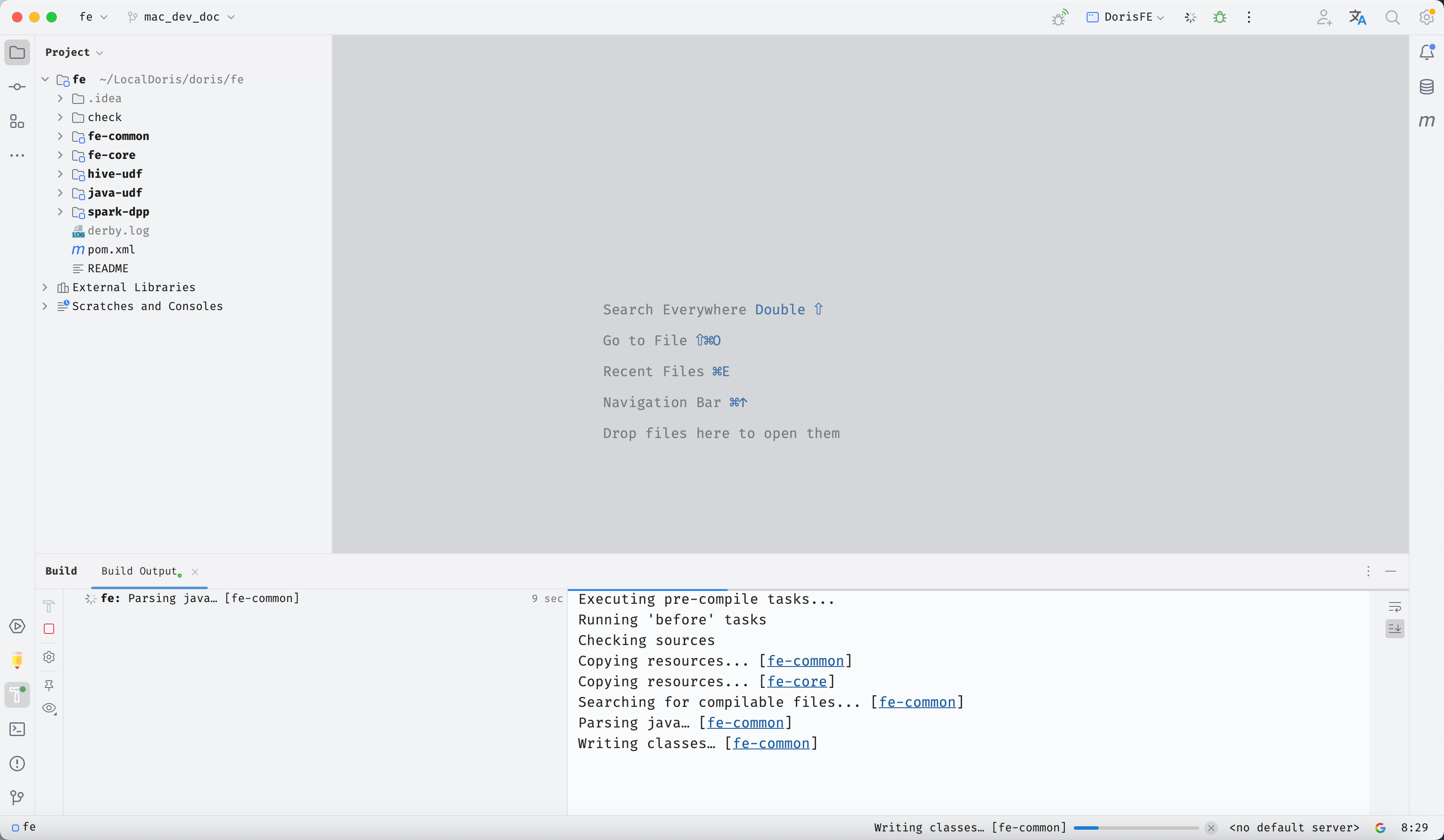Setting Up Dev Env on Mac for Doris FE - IntelliJ IDEA
Open the FE directory of the Doris code
Here we do not directly open the root directory of the Doris project, but open the FE directory (very important!! In order not to conflict with CLion
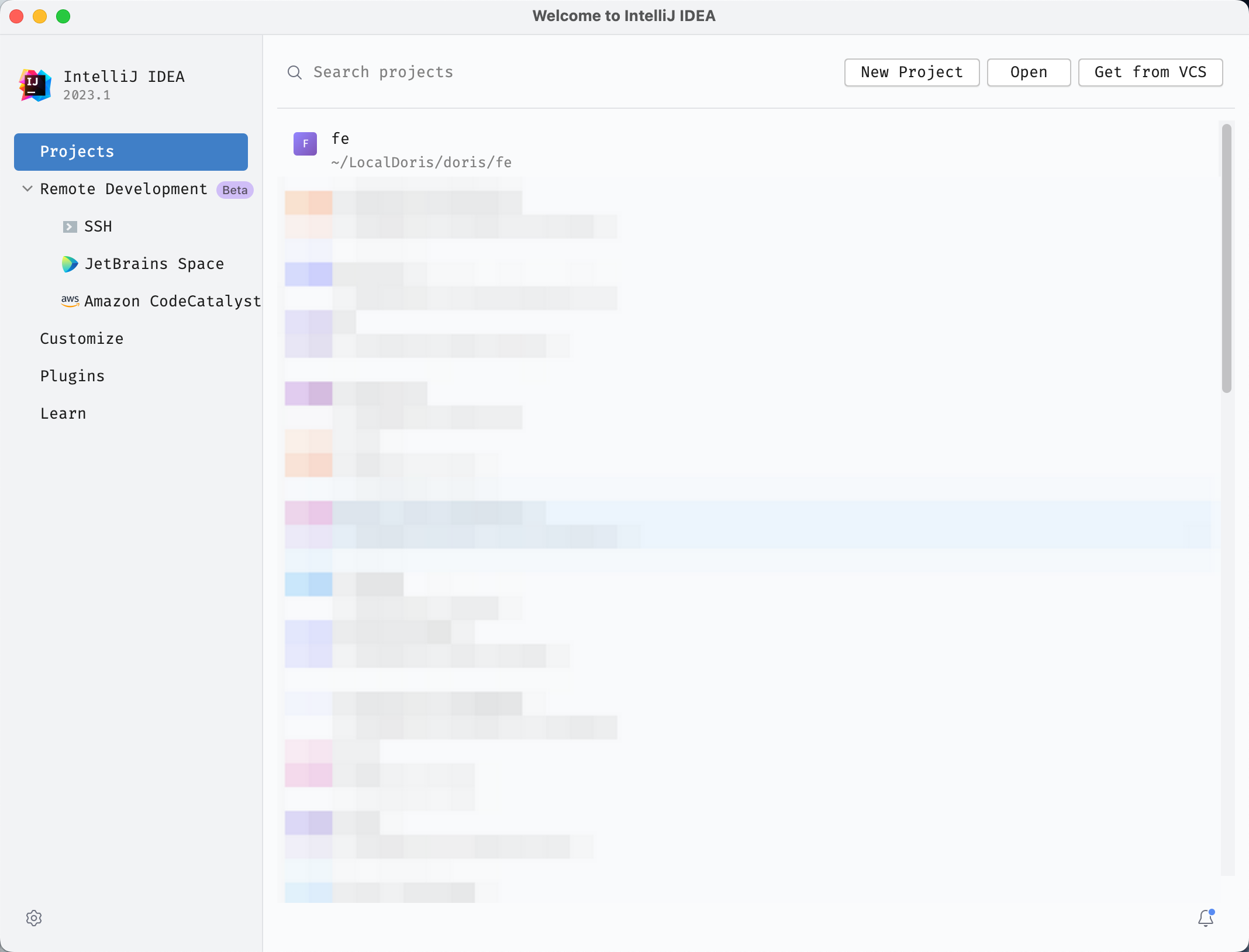
Generate FE code
-
Open the IDEA terminal and go to the root directory of the code to execute
sh generated-source.shJust wait for Done to be displayed
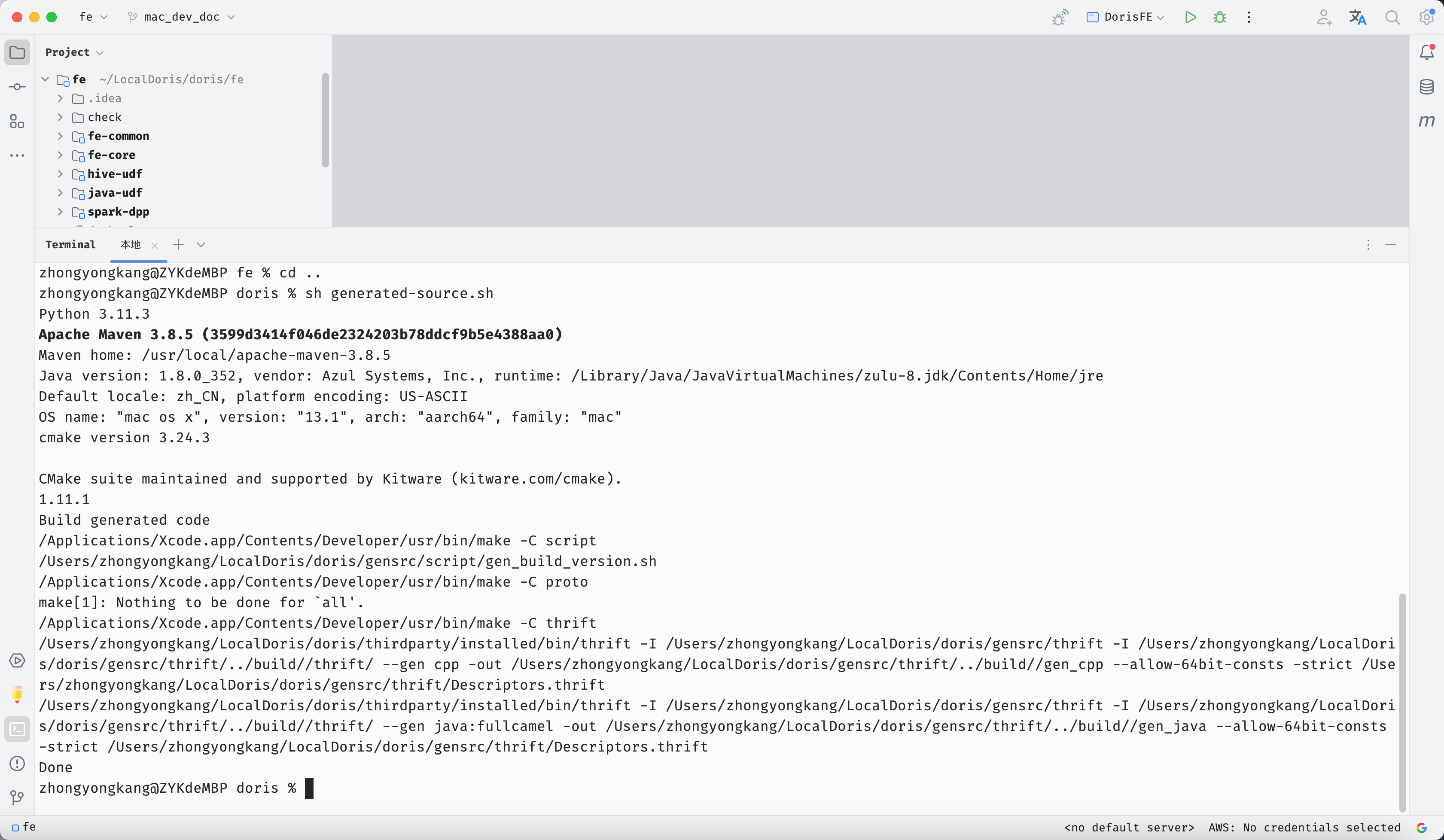
-
Copy help-resource.zip
Enter the dorisdocs directory and execute the following command
cd doris/docs
sh build_help_zip.sh
cp -r build/help-resource.zip ../fe/fe-core/target/classes
Configure Debug FE
-
select edit configuration
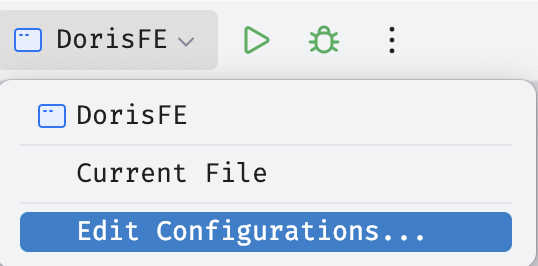
-
Add DorisFE configuration
Add an application configuration with the + sign in the upper left corner. For specific configuration, refer to the figure below
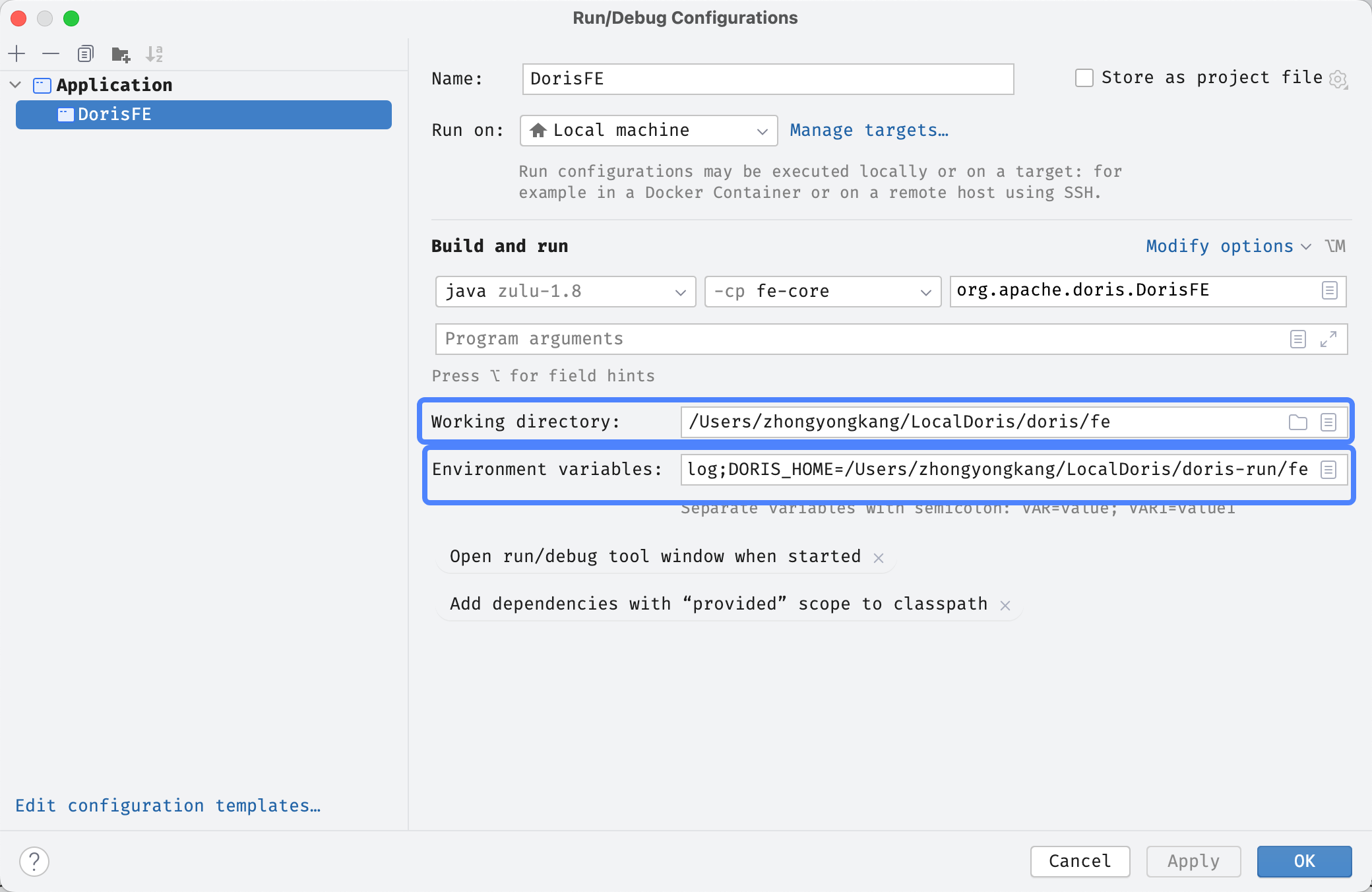
- Select the fe directory under the source code directory as the working directory
- Refer to the environment variables of export in
fe/bin/start_fe.shin the root directory of the Doris code to configure the environment variables. The Doris directory value of the environment variable points to the directory copied by myself in the preparation work.- Environment variable reference:
JAVA_OPTS=-Xmx8092m;
LOG_DIR=~/DorisDev/doris-run/fe/log;
PID_DIR=~/DorisDev/doris-run/fe/log;
DORIS_HOME=~/DorisDev/doris-run/fe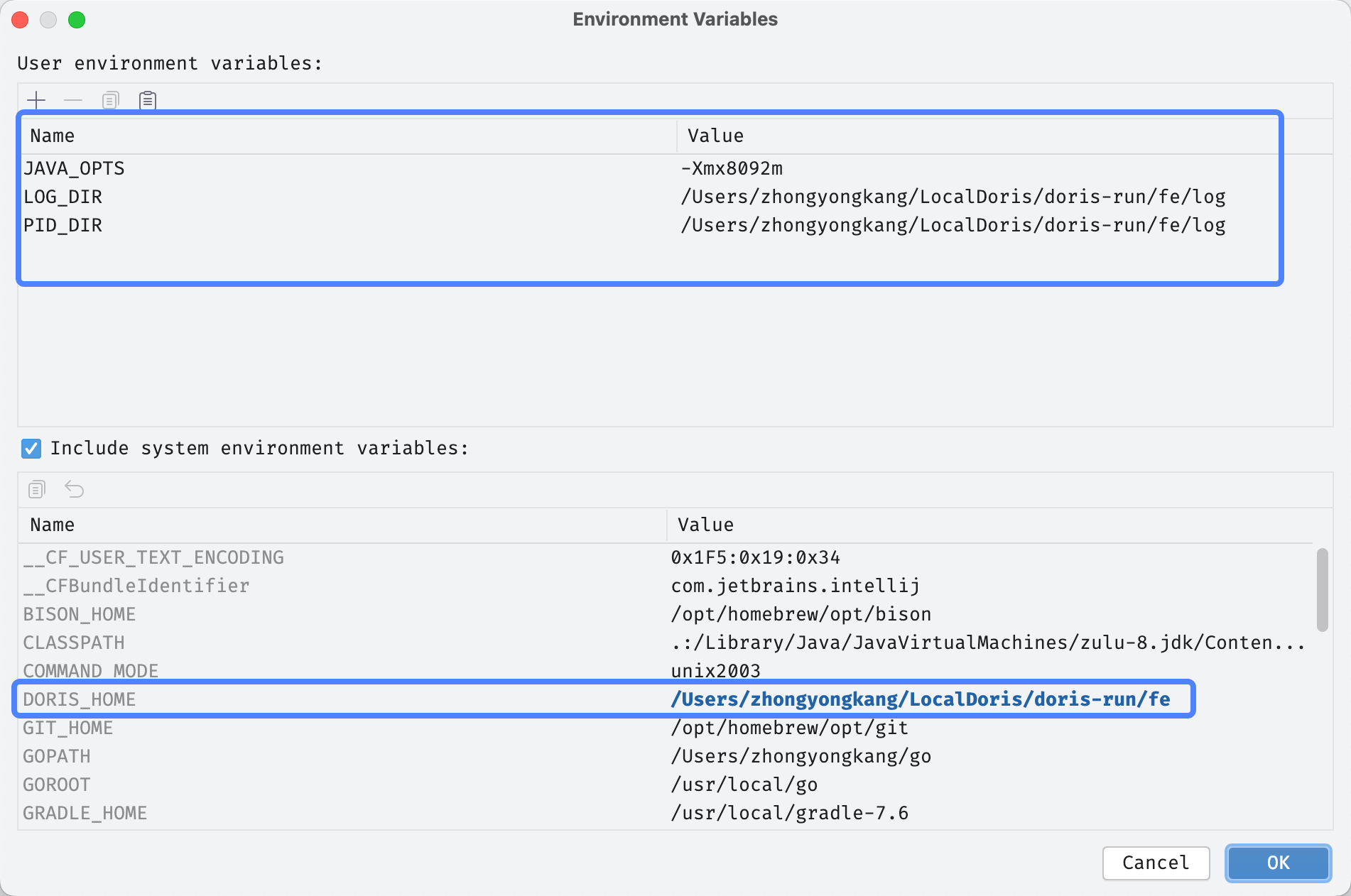
Start FE
Click Run or Debug to start compiling, and fe will start after compiling